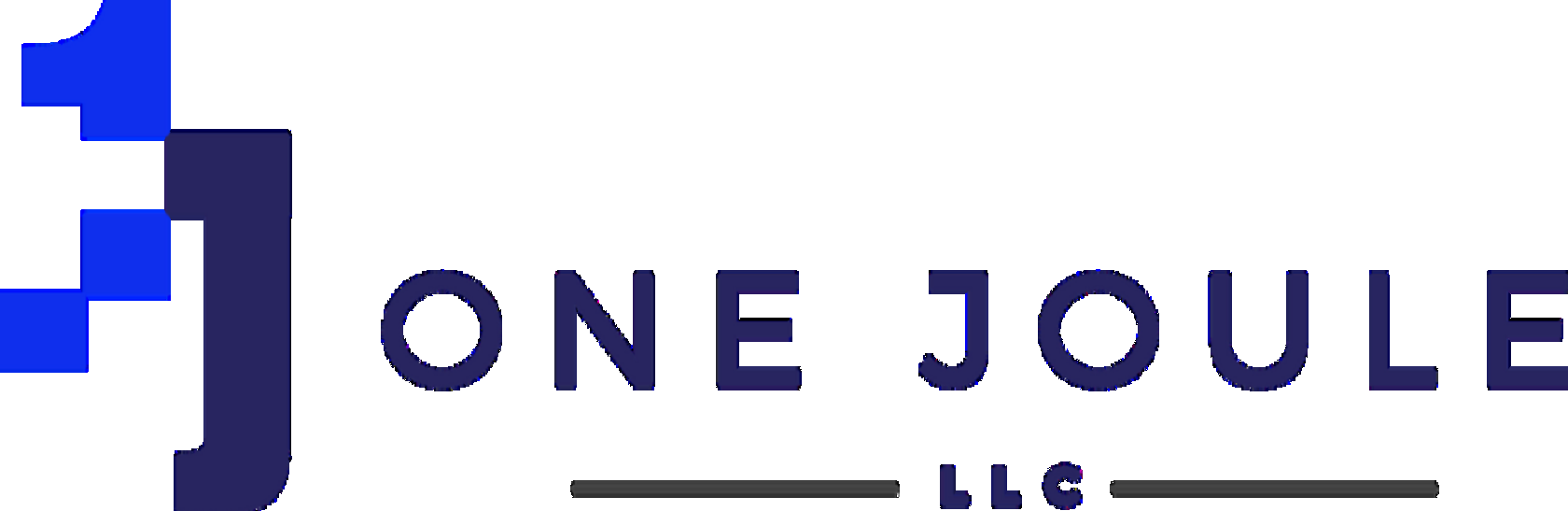FAQ

We have tried to answer the most common questions concerning our services.
You may create your One Joule account by filling out the sign-up form. After we process your request, you will receive a confirmation email from One Joule. To make edits to your account, please log in here. Should you experience troubles signing in to your account, please contact us at info@1-joule.com
1. Open your Word document. On the Insert tab, navigate to Add-ins and click Get Add-ins.
2. Search for One Joule in the Add-ins store.
3. Select One Joule ex.CITE in the list of search results.
4. Click Add and then click Continue.
5. In your Word document navigate to Home tab and click the One Joule ex.CITEicon on the Home tab.
6. Insert your One Joule account credentials in the login and password bars or click Create One Joule Account.
More detailed instructions are available here.
2. Search for One Joule in the Add-ins store.
3. Select One Joule ex.CITE in the list of search results.
4. Click Add and then click Continue.
5. In your Word document navigate to Home tab and click the One Joule ex.CITEicon on the Home tab.
6. Insert your One Joule account credentials in the login and password bars or click Create One Joule Account.
More detailed instructions are available here.
ex.CITE is a Word add-in and supports Word 2016, Word 2019 and Office 365 on Mac or Windows.
We have implemented industry-standard mechanisms to ensure that the data you share with us is safe and secure. ex.CITE does not read your document's content, except for the references that you insert into your document with the help of ex.CITE. The reading and processing of the references is not human-supervised and is done automatically through our proprietary algorithm.
We pull the search results based on the information provided by our partner, Jus Mundi, the most comprehensive database of international law and arbitration. You may familiarize yourself with the content of Jus Mundi database at https://jusmundi.com/en/coverage.
You may report any errors with the data or any issues you experience while using ex.CITE by sending an email to One Joule at info@1-joule.com.
No, you do not need to have a subscription to any database to use ex.CITE. You will be able to access public documents on Jus Mundi's website. You will not be able to use all functionalities of Jus Mundi's platform without a subscription to Jus Mundi. To inquire about a subscription to Jus Mundi, please visit Jus Mundi.
Yes, anyone can use a document created with the help of ex.CITE.
You may visit our Tutorials for useful tips on how to use ex.CITE.
Please contact us at info@1-joule.com if you would like to set up a demo.
Please contact us at info@1-joule.com if you would like to set up a demo.
If you have not found an answer to your question here, please send us a message
By clicking "Send" you agree to our Privacy Policy